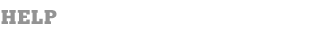| Buyer's Guide |
 |
| How do I buy/redeem a gift certificate? |
| |
|
| How do I find a product? |
| |
- If you are on a desktop computer, you can either use the navigation bar at the top of the page, or type a keyword into the search box by clicking the magnifying glass at the top right of the page.
- If you are on a mobile device such as phone or tablet, you can access the navigation bar by pressing the square with three parallel lines located at the top left of your screen. This will bring up the navigation menu, as well as the search box.
- If you're still having difficulty locating something, feel free to reach out to us at [email protected].
|
| How do I navigate the site? |
| |
- If you are on a desktop computer, you can utilize the navigation bar at the top of the page to see our categories.
- If you are on a mobile device such as phone or tablet, click the square with three parallel lines at the top left of your screen to bring up the navigation bar.
- You may also type a keyword into the search bar. This is located as a magnifying glass icon in the top right corner of the desktop site, or above the navigation menu on the mobile site.
|
| How do I use a coupon? |
| |
- After adding items to your cart, click the "View Cart" link at the top of this site to view your cart. At the bottom of the shopping cart you'll see a box where you may enter your coupon code.
|